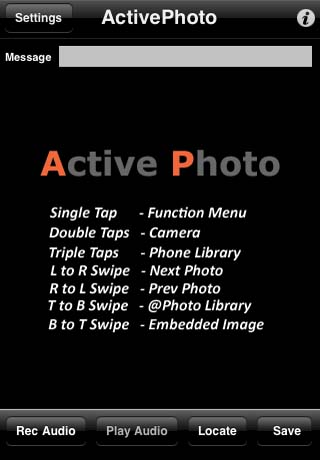| Take Photo from Built-in Camera
a. In the main interface (Figure 1), tab on the screen to display the
Function Menu (Figure 2). Alternatively, double tapping on the main
interface will launch the camera directly c. Tab on
the "Use" button after taking photo Figure 1: Main Interface Figure 2: Function Menu |