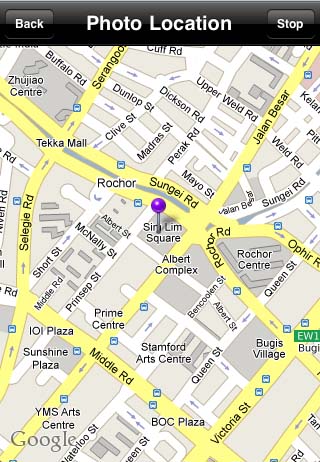| View Current Location If available, the photo location (i.e. location that the photo is taken) will be shown. To display the current location, you have to clear the photo first.
a. In the main interface (Figure 1), tab on the screen to display the
Function Menu (Figure 2) c. Tab on the "Locate" button show the current location (Figure 3). Note that the location will be continuously updated. Tab the "Stop" button at the top right to stop the update of current location. d. Tab on
the "Back" button at the top left to return to the main interface Figure 1: Main Interface Figure 2: Function Menu
|