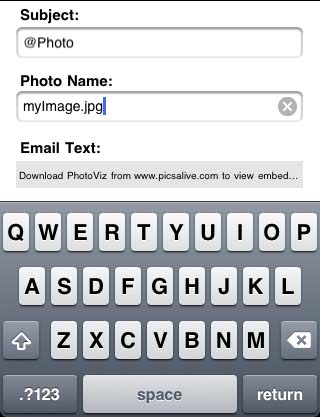| Preset Email Subject, Photo Filename and
Body Text a. In the main
interface, tab on the "Settings" button at the top left d. Tab on
the "Home" button at the top right to return to the main interface Figure 1: Settings Menu Figure 2: Email Settings Menu |