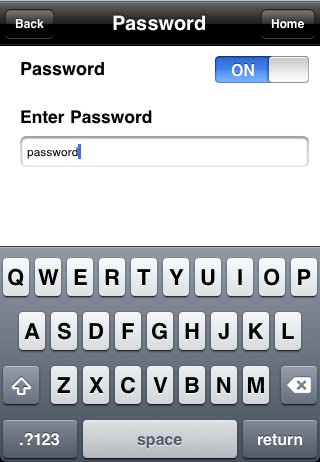| Setting Password to Protect Embedded Contents a. In the main
interface, tab on the "Settings" button at the top left d. Enter desired password. e. Tab on
the "Home" button at the top right to return to the main interface Figure 1: Settings Menu Figure 2: Password Menu |