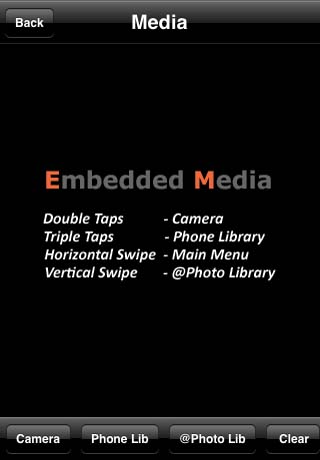| Embed Sub-Image Into Photo
a. In the main interface (Figure 1), tab on the screen to display the
Function Menu. Alternative, you can swipe vertical from bottom to
top c. Select the input source of the image (Figure 3). Image can either be obtained from the phone's camera, phones library or @Photo library. d. To return
to the main interface, click on the "Back" button or swipe horizontally
|