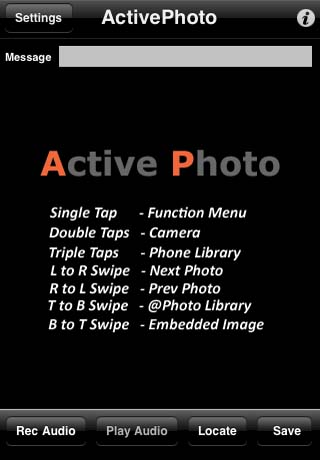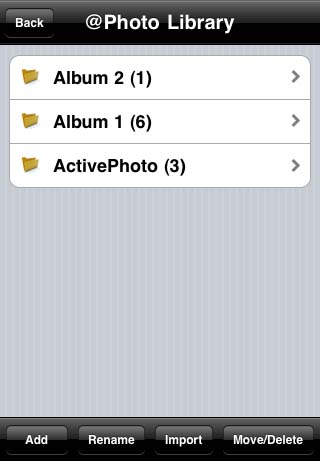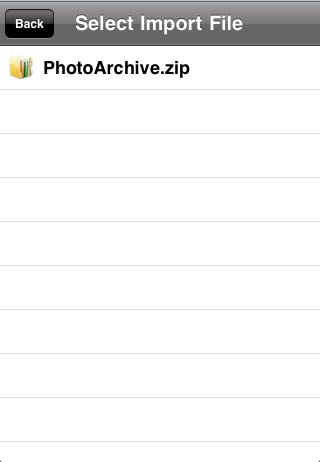| Import Photos to iPhone
a. Ensure that the import file is first uploaded to the iPhone using the WiFi network. The import file can either be a zip format for multiple image files or a single image file in JPEG format b. In the main interface (Figure 1), tab on the screen to display the
Function Menu d. Press the "Import" button at the bottom (Figure 3) e. Select the file "PhotoArchive.zip". All images will automatically be imported to the @Photo Library.
|