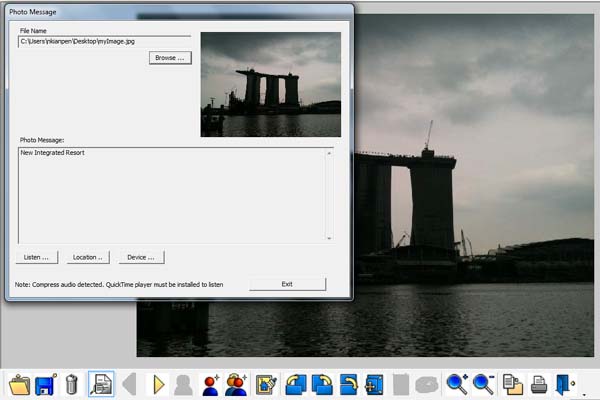|
Access Embedded Media and Data using PhotoViz
a. Download and install PhotoViz (version 3.3.2 and later) from
www.picsalive.com.
Note that PhotoViz is currently only available on the Windows platform Figure 1: Using PhotoViz to access embedded media |