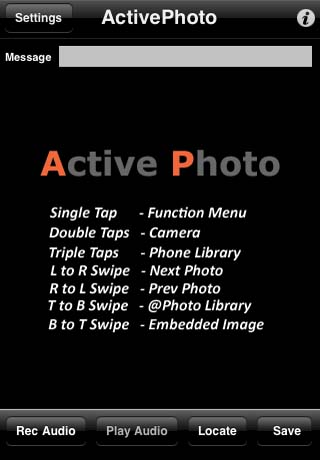| Load Photo from Phone Library
a. In the main interface (Figure 1), tab on the screen to display the
Function Menu (Figure 2). Alternatively, you can tap the main
interface three times. c. Tab on the Album where the photo reside d. The thumbnails of all the photo are displayed e. Tab on
the thumbnail of the desired photo and the photo will be display in the main
interface Figure 1: Main Interface
Figure 2: Function Menu |